UVM (Universal Verification Methodology) is a standardized approach for verifying complex SoCs, providing a scalable framework for building reusable testbenches in SystemVerilog. It enhances verification efficiency and collaboration across teams by offering pre-defined components and methodologies, ensuring consistent and high-quality verification environments.
1.1 What is UVM?
The Universal Verification Methodology (UVM) is a standardized approach for functional verification of digital hardware, primarily using simulation. Built on SystemVerilog, UVM provides a set of class libraries and guidelines to create reusable and modular testbenches. It enhances verification efficiency by enabling scalable and interoperable environments for complex SoCs.
1.2 Importance of UVM in Verification
UVM is crucial in verification due to its scalability, reusability, and interoperability. It standardizes verification processes, enhancing team collaboration and reducing integration effort. UVM supports advanced techniques for complex designs and accelerates verification cycles through automation and structured approaches, ensuring efficient project execution and high-quality outcomes.
Key Components of UVM
UVM includes class libraries, drivers, monitors, sequencers, and agents, enabling modular testbench development. These components streamline verification by providing reusable and interoperable structures for complex designs and systems.
2.1 UVM Class Hierarchy
The UVM class hierarchy provides a structured framework for building verification components. It starts with base classes like uvm_object and uvm_component, which are extended by specialized classes such as uvm_sequence, uvm_driver, and uvm_monitor. This hierarchy enables inheritance and modularity, allowing users to create reusable and scalable testbench elements that align with specific verification needs and methodologies.
2.2 UVM Testbench Structure
A UVM testbench is structured hierarchically, starting with the environment class that instantiates and connects verification components; Agents, comprising drivers and monitors, interact with the DUT, while the scoreboard validates responses. The sequencer generates stimuli, and components communicate via interfaces and ports. This modular structure ensures scalability, reusability, and efficient verification of complex designs, aligning with UVM’s standardized methodology.

Setting Up a UVM Verification Environment
Setting up a UVM environment involves extending UVM classes, integrating the DUT, and connecting components. Configuration and synchronization ensure scalable and reusable verification setups.
3.1 Building a Basic Testbench
Building a basic UVM testbench involves extending UVM classes to create components like drivers, monitors, and the test. Connect the DUT and components using ports and interfaces. Configure the environment and set up the test structure. Use UVM phases for initialization, run, and extraction. Ensure proper synchronization and data flow between components for accurate verification.
3.2 Connecting Components and DUT
Connecting components and the DUT involves integrating the testbench elements using SystemVerilog interfaces and ports. UVM components communicate through these connections, enabling data flow and synchronization. The DUT is instantiated within the testbench, and drivers and monitors are linked to its ports. UVM provides built-in mechanisms for connecting components, ensuring seamless communication and proper data handling between the testbench and the design under verification.
UVM Phases and Their Role
UVM phases are predefined steps that organize the verification process, ensuring tasks like setup, initialization, and cleanup occur in a structured and synchronized manner, enhancing testbench reliability and reusability.
4.1 Overview of UVM Phases
UVM phases are a series of predefined steps that structure the verification process, ensuring tasks like setup, initialization, and cleanup are executed in a synchronized manner. These phases include setup, run, and extract, each serving specific roles to streamline the verification flow. By organizing the testbench into these phases, UVM ensures consistency, reusability, and maintainability across complex verification environments.
4.2 Customizing Phases for Verification
Customizing UVM phases allows users to adapt the verification flow to specific design requirements. By extending or modifying existing phases, engineers can add custom initialization steps, data analysis, or synchronization points. This flexibility ensures that the testbench aligns with the design’s unique needs while maintaining the structured approach of UVM. Customization enhances functionality without disrupting the overall verification flow.

UVM Sequences and Sequence Items
UVM sequences and sequence items are fundamental for generating stimuli in verification environments. Sequences organize transactions, while sequence items represent individual data packets or operations, enabling structured test patterns.
5.1 Creating and Using Sequence Items
Sequence items are the building blocks of transactions in UVM, representing data packets or operations. They are created using predefined methods like create, copy, and print. These items are used within sequences to generate structured stimuli for DUT interaction, enabling controlled and repeatable verification scenarios. Properly implementing sequence items ensures efficient test pattern generation and simplifies complex verification flows.
5.2 Advanced Sequence Control Techniques
Advanced sequence control techniques in UVM enable sophisticated test pattern generation and synchronization. These include concurrency, where multiple sequences run in parallel, and synchronization methods to coordinate sequence execution. Randomization and constraint-based sequencing enhance stimulus variety. Temporal and hierarchical control mechanisms ensure precise timing and layering of sequence interactions, improving verification efficiency and coverage for complex DUTs.
UVM Configuration and Database Management
UVM configuration and database management enable efficient parameterization of testbench components. The UVM Config DB allows storing and retrieving configuration settings, ensuring flexibility and scalability in verification environments.
6.1 Using UVM Config DB
The UVM Config DB simplifies parameter management by enabling centralized storage and retrieval of configuration settings. Designers can dynamically set parameters using the set method and retrieve them with get. This ensures consistency across the testbench and supports conditional checks for flexible verification scenarios, enhancing overall test environment adaptability and scalability.
6;2 Managing Testbench Parameters
Efficiently managing testbench parameters ensures consistency and reusability. Hierarchical parameterization allows settings to be applied at various levels, from individual components to the entire testbench. Centralized control through UVM Config DB enables easy modification of parameters without altering the code, promoting efficient verification and reducing redundancy in test environment setup and maintenance.
Driver and Monitor Components
Drivers generate stimuli for DUT inputs, while monitors observe and collect output data. Together, they help validate DUT functionality, ensuring comprehensive verification of the design under test.
7.1 Implementing a UVM Driver
A UVM driver is responsible for generating and transmitting stimuli to the DUT. It typically extends the uvm_driver class, leveraging TLM (Transaction-Level Modeling) interfaces to handle sequence items. The driver synchronizes with monitors and sequencers, ensuring data integrity and proper protocol adherence. Key functionalities include packetization, timing control, and error injection. Callbacks enable customization for specific verification needs, making drivers adaptable to diverse verification scenarios.
7.2 Setting Up Monitors for Data Collection
Monitors in UVM are essential for observing and recording DUT activity. They extend the uvm_monitor class and use analysis ports to collect data. Monitors can act passively or actively, capturing transactions and checking protocol compliance. They often work alongside drivers and sequencers, providing data to scoreboards for validation. Proper monitor setup ensures accurate verification by enabling comprehensive data collection and analysis, crucial for detecting design flaws and ensuring functionality.
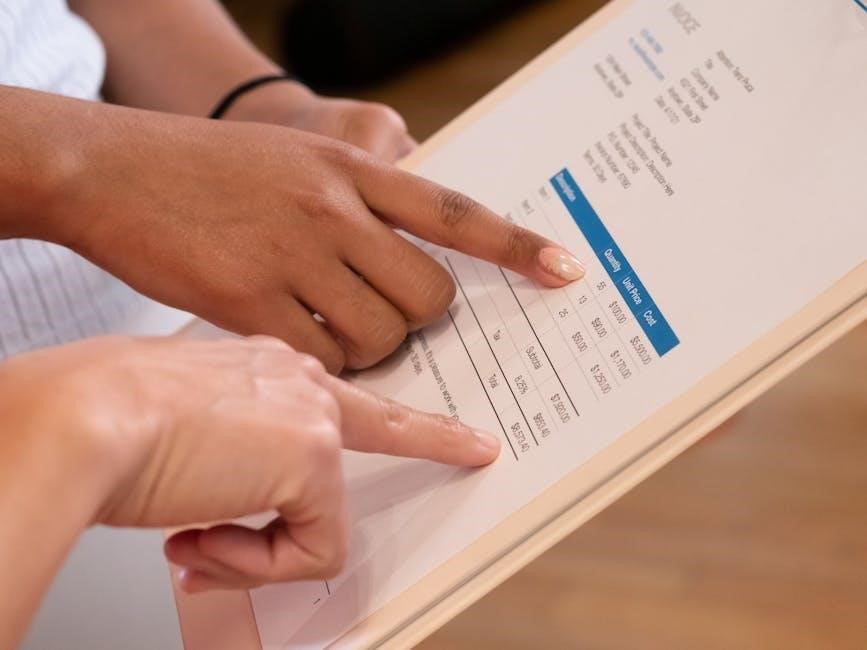
Debugging and Reporting in UVM
UVM provides robust debugging and reporting features, enabling easy identification and resolution of verification issues. Built-in mechanisms handle errors and warnings, while reports and logs ensure transparency and traceability.
8.1 Handling Errors and Warnings
UVM provides built-in mechanisms to handle errors and warnings, ensuring clear communication during verification. These hooks allow for precise error reporting, enabling quick identification and resolution of issues. The methodology supports customizable severity levels and messages, enhancing debug efficiency. By separating error handling from testbench logic, UVM improves maintainability and reduces verification complexity, ensuring robust and reliable outcomes.
8.2 Generating Reports and Logs
UVM enables efficient generation of detailed reports and logs, providing insights into testbench activity and verification outcomes. These reports summarize test results, highlight issues, and offer actionable insights. Logs capture runtime data, including transactions and component interactions, aiding in debugging. UVM’s reporting features enhance transparency and efficiency, ensuring comprehensive tracking of verification progress and results. This capability is essential for managing complex verification environments effectively.

Best Practices for UVM-Based Verification
Adopt modular coding, follow standard methodologies, and ensure efficient resource utilization to maximize testbench performance and maintainability in UVM-based verification environments.
9.1 Writing Reusable and Modular Code
Writing reusable and modular code is crucial for efficient UVM verification. By structuring components with clear interfaces and encapsulating functionality, you ensure code can be easily reused across projects. Use SystemVerilog features like classes, virtual interfaces, and macros to create modular testbenches. This approach reduces redundancy and accelerates verification development.
9.2 Optimizing Testbench Performance
Optimizing UVM testbench performance involves streamlining transactions, reducing unnecessary logging, and minimizing memory usage. Techniques include simplifying sequences, using efficient data structures, and optimizing component communication. Profiling tools can identify bottlenecks, enabling targeted improvements. By focusing on these strategies, you can significantly enhance simulation speed and overall verification efficiency without compromising functionality or accuracy.

Resources for Further Learning
Explore UVM tutorials on GitHub repositories and forums like Stack Overflow for practical insights and community support. Utilize online courses on Udemy and Coursera for in-depth UVM verification training and hands-on exercises. Visit the UVM subreddit and official Accellera forums for expert advice and updated resources on verification methodologies.
10.1 Recommended Books and Tutorials
Explore the UVM Online Methodology Cookbook for practical recipes and real-world applications. For structured learning, enroll in Udemy’s “UVM Verification Tutorial” and Coursera’s “SystemVerilog and UVM” course. Refer to “UVM for Beginners” guide and “Advanced UVM Verification Techniques” for in-depth insights. GitHub repositories like “UVM-Verification-Tutorial” offer hands-on examples, while YouTube series provide step-by-step explanations for mastering UVM methodologies.
10.2 Online Communities and Forums
Engage with online communities like LinkedIn groups, Reddit’s r/vlsidesign, and Stack Overflow for UVM-related discussions. Participate in forums such as the official Accellera UVM forum and edaboard.com for expert advice. Explore GitHub repositories like “UVM-Verification-Tutorial” for collaborative learning and practical examples. These platforms foster collaboration, problem-solving, and knowledge sharing among verification engineers and UVM enthusiasts worldwide.