Ethernet cable wiring is a fundamental aspect of setting up reliable and high-speed network connections. This guide provides essential insights into proper wiring techniques‚ standards‚ and best practices to ensure optimal performance and connectivity for both home and professional environments.
1.1 Importance of Proper Ethernet Wiring
Proper Ethernet wiring ensures reliable connections‚ high-speed data transfer‚ and minimal signal interference. Correct techniques prevent common issues like data loss‚ connectivity problems‚ and network downtime‚ making it crucial for both home and professional networks to function efficiently and securely.
1.2 Overview of the Guide
This guide provides a comprehensive walkthrough of Ethernet cable wiring‚ covering essential topics like cable selection‚ wiring standards‚ tools‚ and step-by-step installation. Designed for both beginners and experienced users‚ it offers clear‚ practical advice to ensure reliable and efficient network connections for various environments.

Choosing the Right Ethernet Cable
Choosing the right Ethernet cable involves selecting the appropriate category (Cat5‚ Cat6‚ or Cat7) based on network speed and bandwidth requirements. Consider UTP for most setups and STP in noisy environments to ensure reliable connections.
2.1 Understanding Different Categories of Ethernet Cables
Ethernet cables are categorized by performance‚ with Cat5 supporting up to 100 Mbps‚ Cat6 up to 1 Gbps‚ and Cat7 up to 10 Gbps. Higher categories offer better speed‚ bandwidth‚ and reduced interference‚ making them suitable for advanced networking needs and future-proofing your setup.
2.2 Types of Ethernet Cables (UTP‚ STP‚ etc.)
Ethernet cables include Unshielded Twisted Pair (UTP)‚ Shielded Twisted Pair (STP)‚ and Foiled Twisted Pair (FTP). UTP is the most common‚ offering cost-effective performance for typical networks. STP and FTP include shielding‚ reducing electromagnetic interference‚ ideal for industrial environments. Coaxial cables‚ while less common‚ were historically used for high-frequency applications in early Ethernet setups.
2.3 Selecting the Right Cable for Your Network
Selecting the right Ethernet cable involves considering speed‚ distance‚ and interference. For basic setups‚ Category 5e (Cat5e) suffices. Gigabit networks require Category 6 (Cat6)‚ while high-speed demands Category 7 (Cat7) or 8 (Cat8). Shielded cables are ideal for noisy environments‚ ensuring optimal performance and minimizing signal degradation for reliable connectivity.
Essential Tools for Ethernet Cable Wiring
The primary tools needed include a crimping tool‚ cable strippers‚ and an RJ-45 connector. These ensure proper wire preparation and secure connections for reliable network performance.
3.1 List of Required Tools
The essential tools for Ethernet cable wiring include:
- Crimping tool for securing RJ-45 connectors.
- Cable strippers to remove cable jackets.
- RJ-45 connectors for cable ends.
- Ethernet cable tester for verifying connections.
- Wire cutter for trimming excess cable.
- Punch-down tool for attaching wires to panels.
These tools ensure precise and reliable cable preparation and installation.
3.2 How to Use a Crimping Tool
To use a crimping tool‚ insert the RJ-45 connector into the tool’s crimping slot. Align the wires properly‚ ensuring they match the desired wiring standard. Close the tool firmly to secure the connector. Ensure proper alignment and apply uniform pressure for a reliable connection.
3.3 Understanding RJ-45 Connectors
RJ-45 connectors are essential for terminating Ethernet cables. They have eight pins and are designed to work with twisted-pair cables. Proper installation ensures reliable network connections. The connectors are gold-plated to prevent corrosion and ensure optimal signal transmission‚ making them a critical component in any Ethernet wiring setup.
Understanding Ethernet Wiring Standards
Ethernet wiring standards‚ like TIA/EIA-568‚ ensure reliable network performance. They define cable termination and color coding‚ crucial for maintaining signal integrity and avoiding connectivity issues in wired networks.
4.1 T-568A vs. T-568B Wiring Standards
T-568A and T-568B are the two primary wiring standards for Ethernet cables. Both use the same wire colors but differ in the arrangement of the green and orange pairs. T-568A is often used in industrial settings‚ while T-568B is more common in commercial environments. Understanding their differences is key for proper cable termination.
4.2 Color Coding for Ethernet Cables
Ethernet cables use a standardized color-coding system to ensure consistent and reliable wiring. The eight wires are typically arranged in four twisted pairs‚ with colors like orange‚ green‚ blue‚ and brown. This coding helps technicians quickly identify wire pairings‚ ensuring proper connections and minimizing errors during cable installation and termination.
4.3 Straight-Through vs. Crossover Cables
Straight-through cables maintain the same wiring configuration at both ends‚ typically used for connecting devices to a router or switch. Crossover cables reverse the transmit and receive pairs‚ ideal for direct device-to-device connections. Understanding the difference ensures correct cable selection for seamless network communication and functionality.
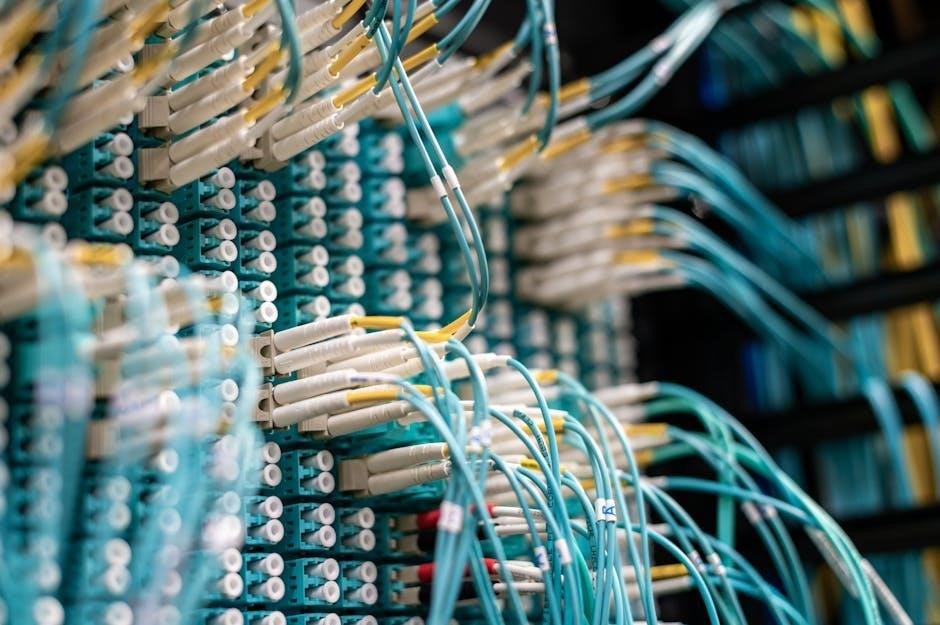
Step-by-Step Guide to Wiring an Ethernet Cable
Prepare the cable‚ strip the jacket‚ arrange wires according to T-568A or T-568B standards‚ crimp an RJ-45 connector‚ and test for connectivity and reliability.
5.1 Preparing the Cable
Begin by measuring and cutting the Ethernet cable to the desired length. Remove the outer jacket using a cable stripper‚ exposing the inner wires. Handle the wires carefully to avoid damage‚ ensuring they remain organized for the next steps in the wiring process.
5.2 Stripping and Arranging the Wires
Use a cable stripper to carefully remove the outer jacket‚ exposing about 2 inches of the inner wires. Gently separate and straighten the wires‚ ensuring no damage occurs. Arrange them in the correct order according to the chosen wiring standard (T-568A or T-568B) to prepare for crimping the RJ-45 connector.
5;3 Crimping the RJ-45 Connector
Insert the arranged wires into the RJ-45 connector‚ ensuring proper alignment. Use a crimping tool to secure the connector firmly. Apply even pressure to create a tight connection. Verify that all pins are properly seated and the wires are held securely to ensure a reliable and durable Ethernet cable connection.
5.4 Testing the Cable
After crimping‚ use a cable tester to verify all wires are connected correctly. The tester will light up corresponding pins to confirm proper connections. Additionally‚ perform an end-to-end network test by connecting the cable to a router and device to ensure data transmission. This step ensures the cable functions flawlessly and meets network requirements.

Common Ethernet Wiring Mistakes to Avoid
Common Ethernet wiring mistakes include incorrect wire arrangement‚ insufficient cable stripping‚ and poor crimping techniques‚ which can lead to connectivity issues and compromised network performance.
6.1 Incorrect Wire Arrangement
Incorrect wire arrangement is a common mistake that disrupts connectivity. Misaligning wires according to T-568A or T-568B standards can prevent data transmission. Always follow wiring diagrams to ensure proper pin connections‚ avoiding signal interference and ensuring reliable network performance.
6.2 Insufficient Cable Stripping
Insufficient cable stripping exposes too little wire‚ leading to poor connections. Proper stripping ensures wires are fully accessible for the RJ-45 connector. Use a cable stripper to remove the correct amount of jacket without damaging wires‚ ensuring reliable connectivity and preventing network issues.
6.3 Poor Crimping Techniques
Poor crimping techniques can lead to loose connections‚ signal loss‚ and network inefficiency. Ensure the crimping tool is used correctly to securely fasten the RJ-45 connector. Improper alignment or insufficient force can result in faulty cables. Always verify the connector is properly seated to maintain reliable network performance and avoid connectivity issues.
Advanced Ethernet Wiring Techniques
Explore advanced methods like creating crossover cables‚ wiring for Gigabit Ethernet‚ and implementing Power over Ethernet (PoE). These techniques enhance network performance‚ speed‚ and efficiency‚ ensuring reliable connections for demanding applications and future-proof setups.
7.1 Creating a Crossover Cable
A crossover cable is made by wiring one end with T-568A and the other with T-568B standards. This setup allows direct device-to-device connections‚ bypassing the need for a router or switch‚ making it ideal for linking two PCs or networking devices without additional hardware‚ ensuring seamless peer-to-peer communication and efficient data transfer.
7.2 Wiring for Gigabit Ethernet
Gigabit Ethernet requires all eight wires to be connected for maximum performance. Use Category 5e or higher cables to support 1000 Mbps speeds. Ensure proper wire arrangement following T-568A or T-568B standards. Correct termination of RJ-45 connectors is essential to maintain signal integrity and avoid performance degradation. Testing the cable post-wiring is recommended to verify compliance with Gigabit standards.
7.3 Power over Ethernet (PoE) Wiring
Power over Ethernet (PoE) enables both power and data transmission over a single Ethernet cable. Use Category 5e or higher cables to support PoE devices. Connect power via specific wire pairs (typically 1‚2‚3‚6). Proper installation ensures reliable power delivery to devices like IP cameras or VoIP phones without compromising data integrity.
Troubleshooting Ethernet Cable Issues
Troubleshooting Ethernet issues involves identifying connectivity problems‚ checking for physical damage‚ and testing cable performance to ensure reliable network connections and resolve common wiring faults effectively.
8.1 Identifying Connectivity Problems
Identifying connectivity issues involves checking for common wiring mistakes‚ physical damage‚ or poor crimping; Symptoms include intermittent connections‚ slow speeds‚ or no link lights. Use a cable tester to diagnose faults in the Ethernet cable‚ ensuring reliable network performance and trouble-free communication between devices.
8.2 Checking for Physical Damage
Checking for physical damage is crucial for maintaining reliable Ethernet connections. Inspect the cable for cuts‚ kinks‚ or bends that may degrade performance. Also‚ examine RJ-45 connectors for bent pins‚ corrosion‚ or loose connections‚ which can cause intermittent or failed links.
8.3 Testing Cable Performance
Testing cable performance ensures reliable network connectivity. Use cable testers or network devices to verify wiring integrity and detect issues like cross-talk or attenuation. Perform continuity tests‚ check for proper wiring standards‚ and validate data transmission speeds to confirm optimal performance and identify potential faults early.
Ethernet Cable Wiring for Home Networks
Proper Ethernet wiring is crucial for reliable home networks. This section guides you through planning‚ cable installation‚ and setup for optimal connectivity and performance.
9.1 Planning Your Home Network
Planning your home network involves assessing device locations‚ determining bandwidth needs‚ and mapping cable routes. Consider future expansion and ensure all areas have coverage. A well-planned network minimizes interference and optimizes performance for gaming‚ streaming‚ and other high-speed activities.
9.2 Running Cables Through Walls
Running cables through walls requires careful planning to avoid damage and ensure safety. Use protective conduit or flexible cable sleeves to shield wires from abrasion. Measure and mark wall paths accurately‚ and drill holes precisely to maintain structural integrity and neat installation for a professional finish.
9.3 Setting Up a Patch Panel
Setting up a patch panel centralizes your home network connections‚ providing a neat and organized system. It allows easy cable management‚ simplifies network modifications‚ and enhances troubleshooting efficiency. Connect cables to labeled ports for better organization and scalability in your home network infrastructure.
Ethernet Cable Wiring for Office Environments
Ethernet wiring in offices requires scalable‚ efficient‚ and organized cabling solutions. It supports high-speed connectivity for multiple devices‚ ensuring reliable communication and data transfer across the workplace.
10.1 Designing a Scalable Network
Designing a scalable network ensures future-ready connectivity. Plan for expansion by using high-category cables like Cat 6 or Cat 7‚ and organize wiring with patch panels. This setup supports growing device numbers and maintains high performance as networking demands increase over time.
10.2 Installing Cables in an Office Setting
Installing cables in an office requires a well-planned layout to minimize signal interference and ensure reliability. Use patch panels for organized connections and label cables clearly. Run cables through walls or along floors‚ securing them neatly to maintain a professional and scalable network infrastructure.
10.3 Managing Cables in the Workplace
Effective cable management is crucial for maintaining a professional and efficient office environment. Use cable ties‚ organizers‚ and boxes to keep cables tidy. Label each cable for easy identification and ensure they are securely fastened to avoid damage. Regularly inspect and update cable arrangements to accommodate changes in the workplace setup.
Safety Precautions for Ethernet Wiring
Always handle cables carefully to avoid damage or electrical hazards. Ensure proper storage and keep cables away from power sources to maintain safety during installation and use.
11.1 Handling Cables Safely
Always handle Ethernet cables with care to prevent damage. Avoid bending or twisting cables excessively‚ as this can cause internal wire damage. Ensure cables are stored in a dry‚ cool environment‚ away from direct sunlight or moisture. Proper handling ensures reliable connections and extends the lifespan of your Ethernet cables.
11.2 Avoiding Electrical Hazards
When handling Ethernet cables‚ avoid exposure to live electrical circuits to prevent shocks. Ensure all devices are powered off before connecting or disconnecting cables. Never modify cables near open flames or sparks‚ as this could lead to electrical fires or damage to equipment. Always follow safety guidelines to minimize risks.
11.3 Proper Cable Storage
Proper cable storage is crucial for maintaining performance and longevity. Use cable ties or reels to keep cables organized and prevent tangling. Avoid exposure to moisture and extreme temperatures. Regularly inspect stored cables for damage or degradation. Proper storage ensures reliable connections and extends the life of your Ethernet cables.
This guide provides comprehensive insights into Ethernet cable wiring‚ ensuring reliable and high-speed connections. Proper techniques‚ tools‚ and safety practices are essential for a well-structured network‚ enhancing performance and durability.
12.1 Summary of Key Points
Ethernet cable wiring involves selecting the right cables‚ understanding standards like T-568A/B‚ and using proper tools. Correct wire arrangement‚ safe handling‚ and testing ensure reliable connections. Following best practices and avoiding common mistakes ensures optimal network performance and longevity of your Ethernet cable installations for both home and office environments.
12.2 Best Practices for Future Wiring Projects
Plan networks meticulously‚ use high-quality tools‚ and adhere to industry standards. Label cables for clarity‚ test connections before finalizing‚ and store cables safely. Regular maintenance and adopting advanced techniques for future upgrades will ensure efficient and scalable network setups in both residential and professional environments.
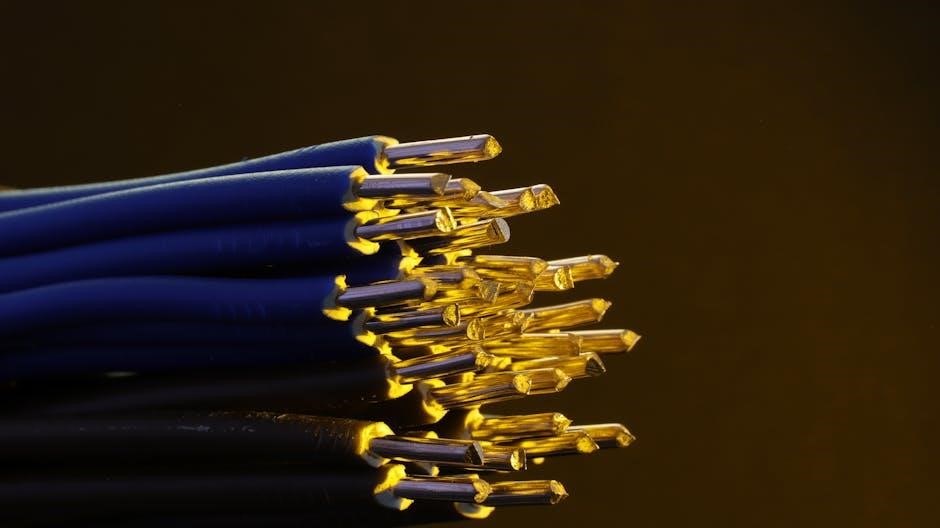
Additional Resources
Explore manufacturer websites for detailed guides‚ hardware manuals‚ and wiring diagrams. Utilize online forums and tutorials for troubleshooting. Invest in a cable tester and crimping tool for professional results. Refer to industry standards for updates and best practices in Ethernet cabling.
13.1 Recommended Tools and Materials
For successful Ethernet cable wiring‚ essential tools include a high-quality crimping tool‚ cable tester‚ wire stripper‚ and punch-down tool. Recommended materials are Cat5e‚ Cat6‚ or Cat7 cables‚ RJ-45 connectors‚ and cable ties. Additionally‚ a patch panel and safety gear like gloves can enhance efficiency and safety during installation.
13.2 Further Reading and Guides
For in-depth knowledge‚ explore guides like the 4 Wire Ethernet Cable Wiring Diagram and resources from PC Guide. Online forums and manufacturer websites offer detailed tutorials and troubleshooting tips. These materials provide advanced techniques and tips for optimizing your Ethernet wiring projects and network performance.
