The ResMed AirSense 10 is a premium CPAP machine designed for treating sleep apnea. It features advanced AutoSet technology, integrated humidifiers, and user-friendly interfaces, ensuring effective therapy and comfort.
1.1 Overview of the Device and Its Purpose
The ResMed AirSense 10 is a cutting-edge CPAP machine designed to treat obstructive sleep apnea. It delivers continuous air pressure to keep airways open during sleep. Featuring AutoSet technology, it automatically adjusts pressure for optimal comfort. Compact and user-friendly, it integrates a built-in humidifier and cellular connectivity for remote monitoring. Ideal for patients seeking effective and comfortable sleep therapy.
1.2 Key Features of the AirSense 10 Series
The AirSense 10 series boasts advanced features like AutoSet technology for automatic pressure adjustment, built-in humidification, and ClimateLine hose compatibility. It includes a sleek touch screen, remote monitoring via AirView, and smart alerts. Designed for comfort, it ensures quiet operation and personalized therapy. These features enhance patient comfort and therapy adherence, making it a top choice for sleep apnea treatment.
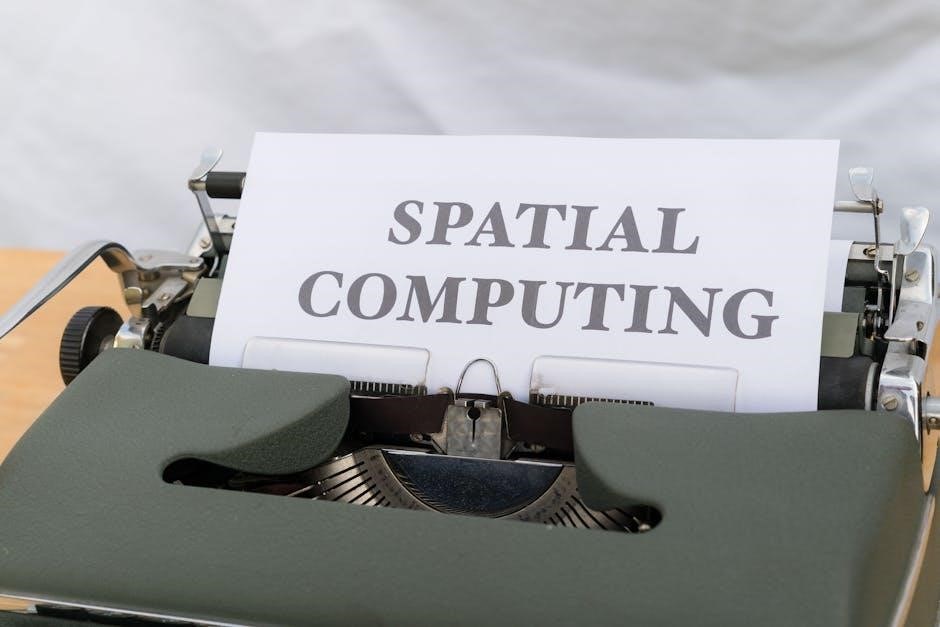
Setting Up the ResMed AirSense 10
Unbox and prepare the device, ensuring all components are included. Plug in the power cord, attach the humidifier, and connect the ClimateLine hose. Power on and follow the on-screen prompts to initialize settings for a seamless therapy experience.
2.1 Unboxing and Initial Preparation
Carefully unbox the ResMed AirSense 10 device, ensuring all components are included. Inspect for damage and verify the package contains the machine, power cord, humidifier, and ClimateLine hose. Before first use, wash hands and ensure a clean workspace. Remove protective coverings and prepare the device for setup by plugging in the power cord and attaching the humidifier. Follow the user manual for proper assembly.
2.2 Connecting the Humidifier and ClimateLine Hose
Attach the humidifier to the ResMed AirSense 10 by aligning the connectors and gently pushing until it clicks. Next, connect the ClimateLine hose to the device’s air outlet. Ensure all connections are secure to prevent leaks. Fill the humidifier with distilled water, avoiding overfilling. Plug in the device and power it on to test for proper function and airflow through the hose.
2.3 Powering On and Initial Settings
Plug in the ResMed AirSense 10, ensuring the power cord is securely connected. Press the power button to turn it on. The LCD screen will light up, guiding you through initial settings. Set your patient profile, therapy mode, and pressure levels as prescribed. Navigate using the dial and buttons. Always follow safety guidelines to avoid water damage or electrical hazards.
Clinical Settings and Therapy Modes
The ResMed AirSense 10 offers advanced clinical settings, including AutoSet and fixed pressure modes. These therapy options provide personalized treatment for sleep apnea, ensuring optimal comfort and efficacy.
3.1 Understanding AutoSet and Fixed Pressure Modes
The ResMed AirSense 10 features two primary therapy modes: AutoSet and Fixed Pressure. AutoSet automatically adjusts pressure levels to prevent apneas, while Fixed Pressure delivers a constant, prescribed setting. AutoSet is ideal for patients requiring varying pressures, adapting throughout the night, whereas Fixed Pressure is suited for those with stable therapy needs. Both modes ensure personalized treatment, enhancing comfort and therapeutic efficacy.
3.2 Adjusting Pressure Settings for Optimal Therapy
Pressure adjustments on the ResMed AirSense 10 can be tailored to individual needs. AutoSet mode automatically adapts, while Fixed Pressure requires manual setting by a healthcare provider. Proper adjustments ensure effective apnea management, improve comfort, and promote consistent therapy adherence, enhancing overall sleep quality and treatment outcomes. Regular monitoring is recommended for optimal results.

Maintenance and Care
Regular cleaning of the AirSense 10 and its accessories is essential for optimal performance. Replace filters as recommended and store the device in a dry, cool place to maintain hygiene and functionality.
4.1 Cleaning the Device and Accessories
Regularly clean the AirSense 10 device and accessories using a soft cloth and mild detergent. The water chamber should be washed daily and allowed to air dry. Avoid harsh chemicals or abrasive cleaners, as they may damage the device. Ensure all parts are dry before reassembling to prevent bacteria growth and maintain optimal performance.
4.2 Replacing Filters and Humidifier Components
Replace the AirSense 10 filters every 6-12 months or as indicated by the device. Regularly inspect and replace the humidifier chamber and inlet. Use only genuine ResMed parts to ensure optimal performance. Turn off the device before replacing components. Discard old filters and wash the water chamber if needed. Follow the user manual for detailed instructions and guidelines.

Troubleshooting Common Issues
Identify and resolve error messages promptly; Address common operational issues such as mask leaks or humidity problems by following the user manual’s troubleshooting guide.
5.1 Identifying and Resolving Error Messages
Understanding error messages is crucial for maintaining optimal therapy. Common issues include low humidity alerts or connectivity problems with AirView. Refer to the user manual for specific error codes and step-by-step solutions. Always ensure the device is clean and properly assembled. If issues persist, consult the troubleshooting section or contact ResMed support for assistance.
5.2 Addressing Common Operational Problems
Common issues may include mask leaks or humidifier malfunctions. Regularly inspect and clean accessories to ensure proper function. If the device doesn’t power on, check the power source and connections. For persistent problems, refer to the troubleshooting guide or contact ResMed support for assistance. Proper maintenance can prevent many operational issues and ensure uninterrupted therapy.

Accessories and Compatibility
The AirSense 10 is compatible with a range of accessories, including the ClimateLineAir heated hose, various masks, and humidifiers, enhancing therapy comfort and effectiveness.
6.1 Overview of Compatible Accessories
The AirSense 10 is compatible with a range of accessories, including the ClimateLineAir heated hose, various masks, and humidifiers. It also works with ResMed’s AirView remote monitoring system and the SmartStart feature. The ClimateLineAir heated tube enhances comfort by maintaining optimal humidity levels. Additional accessories like filters and tubing are available, ensuring compatibility and ease of use for both CPAP and AutoSet modes.
6.2 Using the ClimateLineAir Heated Hose

The ClimateLineAir heated hose enhances therapy comfort by maintaining ideal humidity levels. It connects seamlessly to the AirSense 10, reducing rainout and improving air quality. Designed for compatibility, it integrates with ResMed’s AutoSet and fixed-pressure modes. The heated tube is easy to install and offers consistent performance, ensuring a comfortable sleep experience tailored to individual needs;
Advanced Features and Connectivity
The ClimateLineAir heated hose enhances therapy comfort by maintaining ideal humidity levels and reducing rainout. It connects seamlessly to the AirSense 10, ensuring consistent performance and tailored comfort for a restful sleep experience.
7.1 Utilizing AirView for Remote Monitoring
ResMed’s AirView is a remote monitoring platform that enables healthcare providers to track patient therapy compliance and device performance. It analyzes data from the AirSense 10, providing insights into usage patterns and therapy effectiveness. This feature enhances patient care by allowing timely interventions and adjustments, ensuring optimal therapy outcomes and improved sleep health management.
7.2 SmartStart and Leak Detection Features
The AirSense 10 includes SmartStart, which automatically begins therapy when the user breathes into the mask, eliminating the need to press buttons. Leak detection alerts users to mask leaks, ensuring optimal pressure delivery and effective therapy. These features enhance user convenience and therapy adherence, providing a seamless and responsive sleep apnea management experience.

Safety Guidelines and Precautions
The ResMed AirSense 10 is designed for treating obstructive sleep apnea. It is not suitable for severe bullous lung disease, pneumothorax, low blood pressure, or dehydration.
8.1 Important Safety Information for Users
WARNING: The AirSense 10 is for treating obstructive sleep apnea (OSA). It is not intended for use in severe bullous lung disease, pneumothorax, or pathologically low blood pressure. Use with caution in dehydration. Not suitable for children under 7 years or weighing less than 40 kg. Always consult a healthcare provider before use.
8.2 Contraindications and Warnings
- The AirSense 10 is contraindicated for patients with severe bullous lung disease or pneumothorax.
- Not suitable for individuals with pathologically low blood pressure or severe dehydration.
- Avoid use in patients with certain respiratory conditions requiring ventilation.
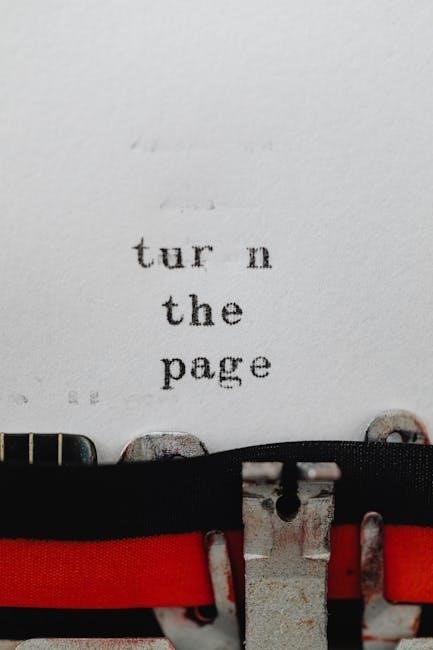
User Experience and Tips
Enhance comfort by ensuring a proper mask fit and using the ClimateLineAir heated hose. Utilize AirView for remote monitoring and leverage SmartStart for effortless therapy initiation. Regularly clean the device for optimal performance and hygiene.
9.1 Enhancing Comfort During Therapy
Ensure a comfortable experience by adjusting the mask fit and using the ClimateLineAir heated hose for optimal temperature control. Utilize the device’s whisper-quiet operation and sleek design to minimize disruptions. Regularly clean and maintain accessories to prevent irritation. Adjust therapy settings gradually to acclimate to pressure changes, promoting better sleep quality and adherence to treatment.
9.2 Tips for Adapting to CPAP Therapy
Start with low pressure and gradually increase to acclimate to therapy. Use the ramp feature to ease into treatment. Ensure a proper mask fit and explore different styles for comfort. Maintain the humidifier to prevent dryness and irritation. Use the device consistently to establish a routine. Monitor progress through AirView and celebrate milestones for motivation and adherence.
The ResMed AirSense 10 is a highly effective CPAP device for sleep apnea treatment. For further support, refer to the official user manual or visit ResMed’s website for detailed guides and troubleshooting tips.
10.1 Summary of Key Takeaways
The ResMed AirSense 10 is a cutting-edge CPAP device with AutoSet technology, ensuring personalized pressure adjustments. Its integrated humidifier enhances comfort, while features like AirView offer remote monitoring. Regular maintenance and timely filter replacements are crucial for optimal performance. Refer to the user manual for detailed instructions and troubleshooting. ResMed provides comprehensive support resources, including guides and customer assistance, to ensure a seamless therapy experience for users.
10.2 Where to Find Additional Support and Manuals
Additional support and manuals for the ResMed AirSense 10 can be found on ResMed’s official website or through authorized distributors. Users can access PDF guides, troubleshooting tips, and clinical resources online. ResMed also offers customer support via phone or email for further assistance. Visit https://www.resmed.com for the latest manuals and support materials, including the AirSense 10 AutoSet User Guide and AirCurve 10 VAuto Manual.
